How to Start a Blog (2023)
If you want to learn “how to start a blog” ,You have to start thinking like business man not like any other bloger.
Most people think about how they earn alternative money. So Blogging is one of the best options to make money through blogging. But common thinking is “How to start a Blog “.
Is it an easy task to Start a Blog and make money in Blog ?
Yes! All of us just need the right approach or tacties.
This is a step-by-step beginner’s guide to How to start a Blog (2023) but some Q is our mind.
What is a blog?
If you build a website and update it with new content on a regular basis. And your writing style will be informal or conversational style ( like you writing to your friends or someone close). Your main aim as a Blogger is to impress your audience or readers to stay or come again and again on your Blog or website, create a loyal fan base and create opportunities to monitize.
Why are you starting a Blog ?
All of us have different reasons to Start a blog. Someone wants to make money, Someone wants to promote your business ,someone wants to enhance your writing skill, this is an endless list.
Is it possible to “Start a Blog for free”
Yes this is possible to start a Blog for free. Many Blogging sites available on the internet world. Just like WordPress, Blogger, Ghost, Tumbir, Medium so on many of them. Free blogging sites are free platforms, but you need to build the site mostly by yourself.
Free blogging platform used mostly for personal blog because it’s easy to set up and free ( they do not provide any custom domain name). For you it is not possible to customize the site, they give quite limited permission.
Especially if your plan is to monetize your blog in the near future. For monetization they will charge you.
9 Easy steps for “How to Start a Blog”
- Find your Blog’s topic (Niche).
- Pick Domain Name.
- Choosing your Hosting provider and Domain.
- Set up WordPress (CMS).
- Pick a WordPress theme.
- Writing Your first Blog post.
- Install a WordPress Plugins.
- Set up your Blog’s SEO.
- Start creating content.
1.Find your Blog’s Niche (topic)
Most crucial decision for your Blog’s is to find a Blog’s topic (Niche). All of us come from very different professions, hobbies, like’s, dislikes.
We are free to choose any topic(Niche) ,it is a deciding factor because it is a general topic area that you’ll focus your contents on .
Especially if you want to learn “how to start a blog ” and monetize your blog after some time .
Most professional bloggers give advice to your blog’s topic (Niche) should be an intersection of passion,skill and experience
This is a classical model that works fine in the long run. But today this model will not work because if we are not getting some passive money , it is a waste of time or money.
Most bloggers don’t know there is a big chance of failure. Because if you do not earn money for their blog, you are going to lose interest in their blog.
The main reason ?
You are not hard working or not smarter than others. It’s not true , it is because you picked the wrong blog topic (Niche).
Should you choose a niche (topic) you’re passionate about or a Niche that has more money opportunities.
You need to choose the right balance of passion or profit.
Step 1: Chose a Profitable Niche for Your Blog
It’s one of the most important steps on “how to start a blog” and make money online.
When we are going to choose a niche for your blog, there are endless options available but not all niche or blog topics are applicable.
Some topic or niche will be always unsuccessful regardless of how professional you are or how much time and money and effort you put into their blog.
So you need to know how to pick a successful blog Niche.
Here is the thing…
Most blog posts aren’t successful , the main reason they aren’t hard working or lack of interesting topics. They fail because they choose the wrong topic or Niche.
As a genearly says, you must choose a Niche you enjoy writing about and have your interests.
But what will you do ? Niche does not have traffic and generates leads, so you need to choose a promising niche.
It’s not easy to choose a winning blog niche. I’ve been there, and I understand it. But don’t worry. I’m going to show you exactly how to pick a profitable niche for your blog.
It is just as simple as answering a few questions correctly and you are good to pick your blog niche.
Choose your Blog’s Niche Based on Market factor, not only passion or knowledge .
Please keep in mind that most Blogger fail, because a common myth is that they are not passionate about their blog.
I think this is not true, the real reason Blogger fail is the same reason that any business is not successful because it is not profitable.
If your Blog does not give you some profite , it is very difficult to continue your blog.
Most Bloggers are not successful because they are not successful in transforming your Blog into Business.
So they choose a non – money making Niche targeting a low-value audience. And they don’t have enough market demand .
First things keep in mind that in order to make money from your blog, you will need people to buy your product or advertiser to pay money for your ad space.
A very important thing I learned is that you need to make sure people will come to your blog.
Now you have to learn how to start a blog like a business from day one.
PEOPLE = PAGE VIEWS = MONEY
You should make sure that you are not writing for yourself but you are writing to help your target audience to solve their problems.
No one cares about your personal struggles but your audience simply wants to read about how they solve their personal problems.
Someone who comes from a Blog or website is solving a problem they have faced, and they can get something in return for giving you their time.
As a Blogger, you should first understand your audience’s problems so that you can offer the simple or most effective in demand-solution.
What is the #1 most important factor when choosing your Blog’s Niche ?
How much your target audience is willing to spend.
So in this example, let’s say you’re planning to start a blog in the online courses niche.
In this topic you get different type triffic. Your reader could be professional, Students, or house wifes so on. And they want to utilize your spare time.
To make money from this niche, you should create a New blog and move your readers down the sales funnel.
- You’d create content to attract an audience.
- Then you’d build out a Online courses “Freebie” to get email opt-ins
- Next, you could use affiliate marketing to promote Online cources
- Finally, you would offer your email subscribers a $100 Online course
Is that anything wrong in that approach, most Bloggers choose this old style approach. In this approach you have made money after some year when you get decent web traffic.
Choose your Niche with a decent audience
If your topic ( Niche ) doesn’t have a decent audience you are not going to make money for this Blog.
Don’t go too broad, make specific
To make a decent audience for your Niche, don’t go too broad because chances are that there are already many hundreds of blogs about the same topic.
Popular topics have a bigger audience but they are also very competiitive.
Let’s take an example , you are passionate about sport and footboll. If you do a search on Google for this topic, you will get thousands of results, many of them from football clubs, tv channels or websites that have been established themselves for many years, loaded with huge numbers of pages or posts.
It is not possible for a new website to compete with these and get Google traffic for such broad terms.
Early planning is one of the most important keys to blogging success so we will keep niche selection topics longer than other guides on how to start a blog.
Now What is your Action Plan ?
Write down a list of things that interest you. It is not necessary that you are master in that topic but you have to be ready to learn and research about that subject. Make sure you pick something you have a real interest in and money making potential .Otherwise you will get bored of your blog very fast. In the first few months of blogging, you need your passion to fuel you, otherwise , you are going to give up.
Go through the list of top niches ( topic ) and make sure you will fit your niche in there if you want a good chance to be successful. If you are blogging to make money, you need to write about what people want to read, not what you want to write. Your blog should help people to solve their problems.
Research your blogging niche. You need a lot of ideas for your possible posts that you want to write about.
research successful Bloggers in that Niche ( topic) that are your inspiration.
Find out how they make money, and how much money they make if they publish any report.
Before you commit to any Niche, make sure you can create a successful blog !
Before writing Blog content, we should know How Google works.
Keyword Research for every Blog post
Keyword research is the only way to figure out what people are typing into search engines. You need to know this to avoid creating content about topics that nobody is searching for. Lots of website owners make that mistake, and it’s likely a big part of the reason why 90.63 of pages get no traffic from Google.
All of us, keyword research is the most important step when choosing your blog’s niche.
Please keep it very simple. You should know are people searching for the Niche or keyword you want to write about?
That is true. All of us need to have a basic understanding of keyword research and search engine optimization(SEO) so that your blog can get organic traffic and rank .
Every blog post needs to focus on one target keyword or audience
You must have a research target keyword and nobody is searching that keyword, you’ll never get traffic.
Why?
Today there are many free or paid SEO tool available online that understand all of this search data. To use these tool , you can view individual keyword metrics, like:
- Monthly search volume: how many times a keyword is searched for in a given month.
- Keyword difficulty: on a scale from 0 to 100, how difficult is it to rank for that keyword based on the competition.
- The average cost per click (CPC): this is how much the keyword is worth if you were to create a PPC ad for it and pay for the click. It’s a good indicator of the keyword’s value.
So what do you searching for ?
You want to find keywords with high volume and low competition.
Here’s how I rate these competitive metrics.
Monthly Search Volume:
- 0-1,000: Low
- 1,000-5,000: Low/Medium
- 5,000-20,000: Medium
- 20,000-100,000: High
- 100,000+: Very High
Keyword Difficulty:
- 0-20: Low
- 21-50: Medium
- 51-75: High
- 76+: Very High
On my site, there are two main types of keywords I target when it comes to SEO: high-volume/high competition and medium volume, low competition.
This metric will be changed on their Blog’s Niche . Sometimes Niche requires high volume/high competition and medium volume, low competition.
Summing Up Keyword Research
For New blog, you needs a mix approach
A blog needs a mix of both high volume keywords and high intent keywords.
How can I achieve this target. This entire strategy comes into play when planning your blog’s first 5 to 10 posts. For example, your few posts should be large how-to guides with high search volume to bring in readers. And a few other posts should be low volume/high intent keywords that can be monetized.
2.Pick Domain Name.
Finding a Domain Name that is Niche’s specify, easy to spell or remember,go with .dot com it took time.
Common thinking is that this step is more important but it;s probably not as important as you think.
Some years back it was possible to get exact-match keyword domains that help your search rankings.But today it is not possible
Before picking a name for your website here are some other things you need to consider.
- Price of the domain
- Should you use our name as a domain name.
- Domain extension.
Some extra tips to choosing your domain name
- Easy to remember.
- Easy to spell.
- Do not include special characters ($,” “,@,&,)
- Go with the .com.
3.Choosing your Hosting provider and Domain.
Blog Hosting or web hosting is basically a company that keeps your blog or website “ online” and stores all of your blog files,images and content. Just like as a Computer’s hard-drive on the internet where your blog or website will be stored.
So you should choose the Best Web Hosting because performance of your blog depends heavily on your hosting service providers.
Good Web hosting service providers keep your site up and always online without any interruption, provide best security and integrate with WordPress.
You should choose a hosting company that is reliable and comes out at affordable prices.
At this stage, your best option is a simple shared hosting plan. I recommend Bluehost as the easiest option when learning how to start a blog.
Plus it has some great features
- 99% server uptime.
- High-and security measures.
- High speed servers.
- An easy to use dashboard that comes in handy for beginners.
- Numbers hosting option to choose from
- 24/7 customers support
- FREE SSL certificate
- Easy cPanel dashboard
- One click WordPress installation
- Recommended by WordPress
- Money back guarantee
Follow this step-by-step guide to register your domain name along with your web hosting plan.
Step 1. Visite your Domain and Web host provider site
Click on the “ Get Start” CTA button on the homepage
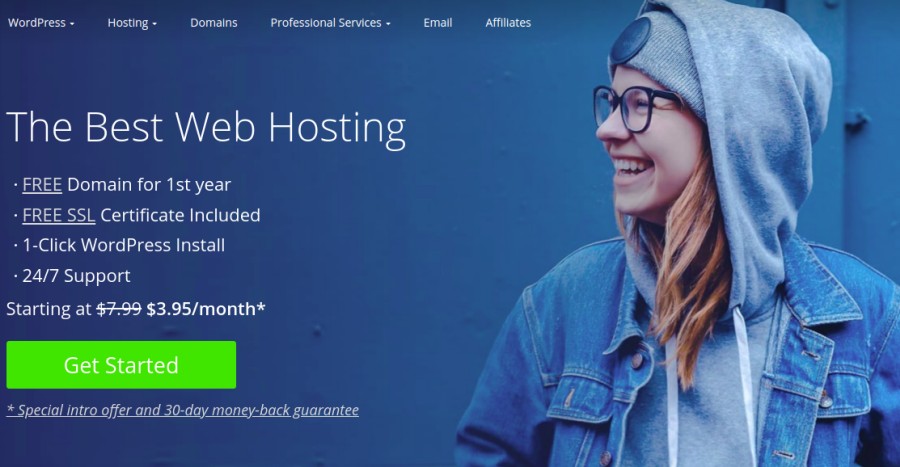
Step 2. Choosing your web hosting plan.
On next page,you will see 4 Shared Web Hosting plan
These plans include Basic, Plus , Choice Plus and pro.
All 4 plans are suitable for a new blogger, I personally recommended going for a Basic plan.
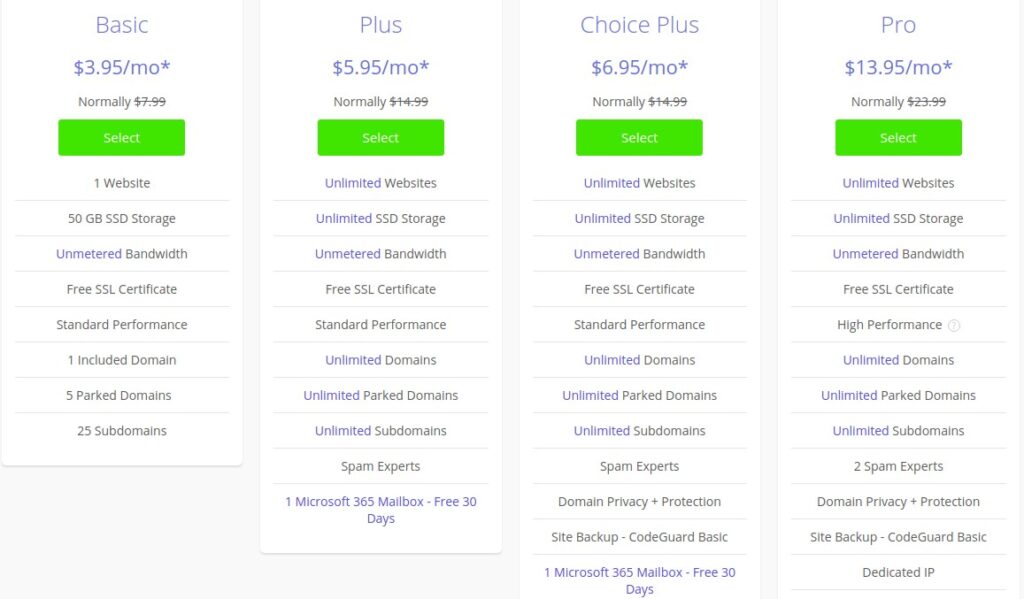
Step 3. Enter your Domain Name.
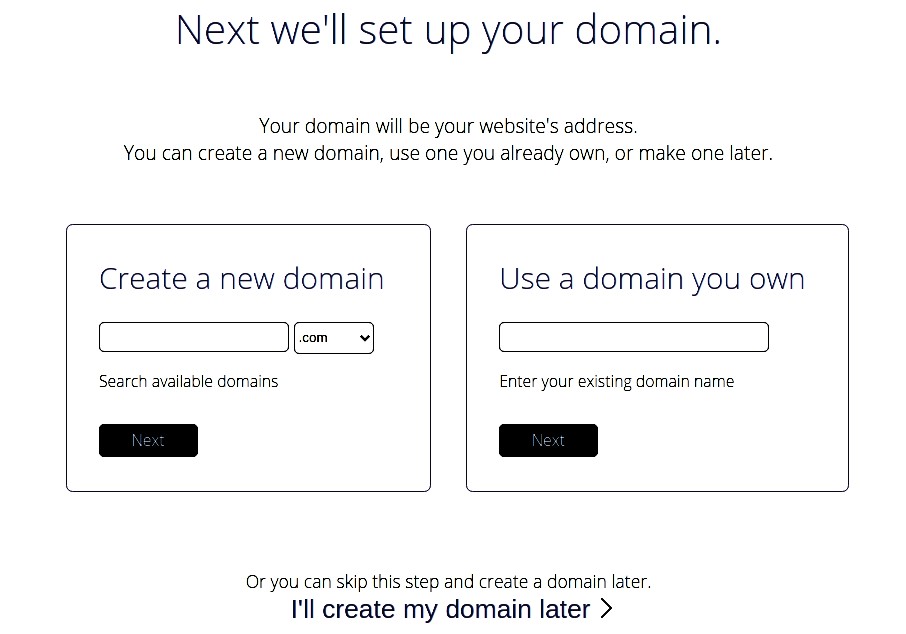
Next, choose the domain name of your blog. Your domain name is your website’s address- usually with the dot com extension.
After choosing your domain name or skipping this step for later, you will get into the final step. Assuming your domain name is available.
Step 4. Enter your details.
Here are the “ Account information details” you need to enter to
Create your account.
Enter your account information including your name, email address (make sure you use your latest email address as this is where you Bluehost login credentials and account information will be sent).
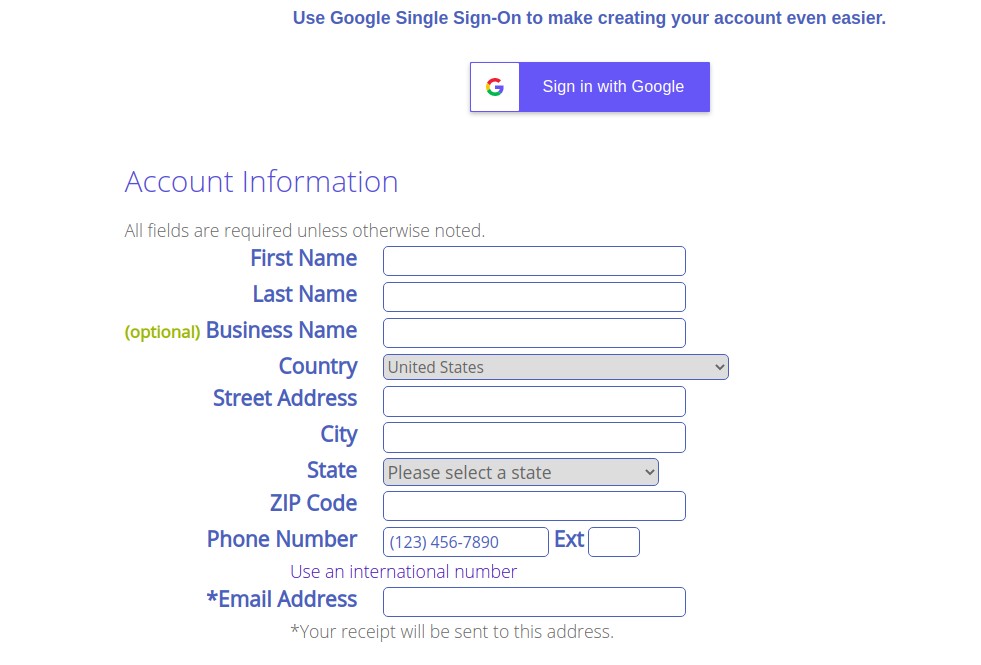
You can choose to sign in with your Google account.
Choose the right hosting package
Your account plan will depend on the amount you wish to pay and for how long.
In this case, I recommend you to choose Basic 36 Months Price. This means you will have hosted your domain name for the next 3 years after which you will renew your hosting package again by paying.
Choose package extras
Here, you can skip all but pick the Domain Privacy Protection
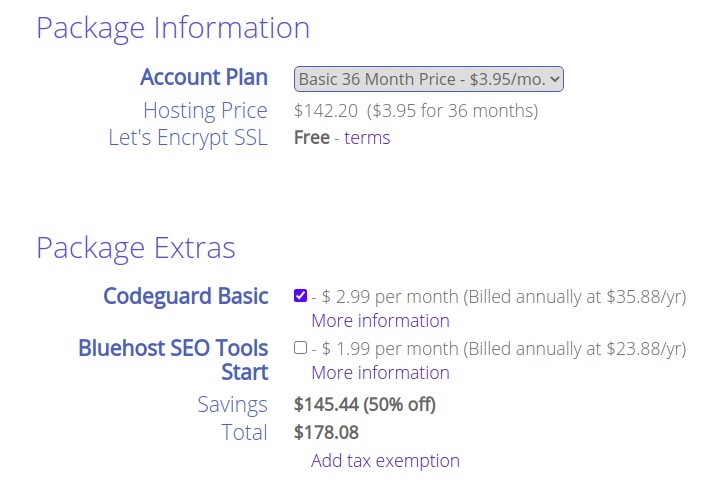
Enter Your Billing information.
Enter your billing information and make sure you tick the box
that you have read and agreed to Bluehost Terms of Services and then click the “Submit” button
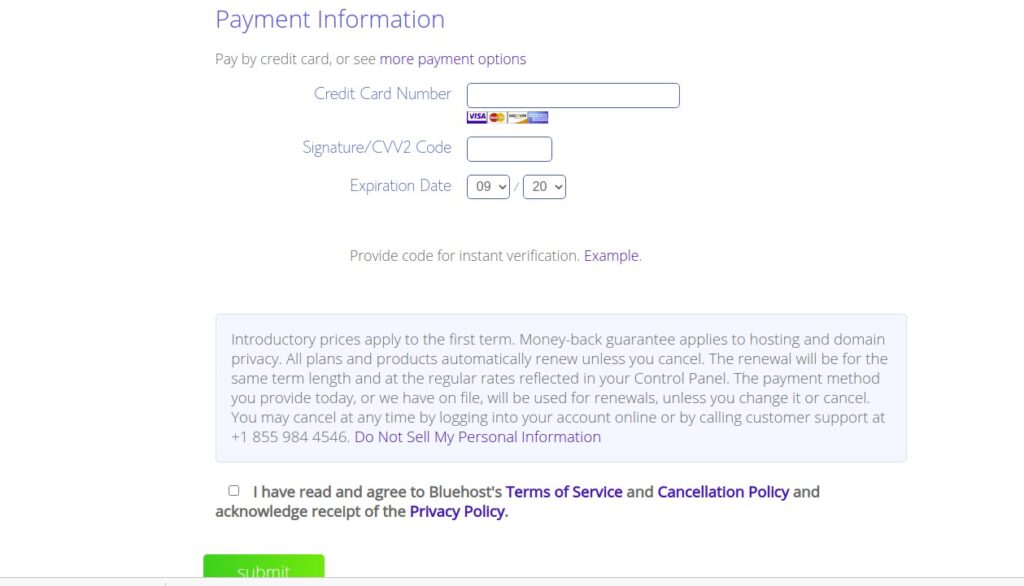
Congratulations!
So now, You have successfully purchased a web hosting and domain for your blog. This is the first step on how to start a blog and make money online.
Having completed the initial sign up process, let’s proceed to set up and optimize your blog.
Service provider will send you a welcome email and a digital receipt to the email you registered your domain with.

Log in to your account.
Use the password you just set to log in to your account. You can also sign in with Google if you prefer.
Images
4.Set up WordPress as your Blogging CMS ( Content Management System).
After the plan Blog hosting company and Register your Domain, the next step will be choose WordPress as your blogging platform.
Blogging platform also known as a Content Management System (CMS).
Here we will choose WordPress because it offers thousands of templates, plugins with different functions, everything from email marketing and SEO tools plus lots more . With the use of these tools learning how to start a blog is quite easy , because most tasks perform without knowledge of any coding skill.
Is where you will be writing, customizing and publishing your blog posts.
WordPress platform is user-friendly, powerful, and affordable. There are paid or free blogging platforms available but we go for free .
Most Bloggers prefer WordPress.
To extend the functionality of your blog, WordPress offers many free plugins, themes.
With most hosts, you simply use the one-click WordPress installation,and you’re in your WordPress Dashboard.
However, before you get started, you should know the basic difference between the .com and .org versions of WordPress.
WordPress.com Vs WordPress.org which one you should choose ?
Here are some of the common differences between the two of them.
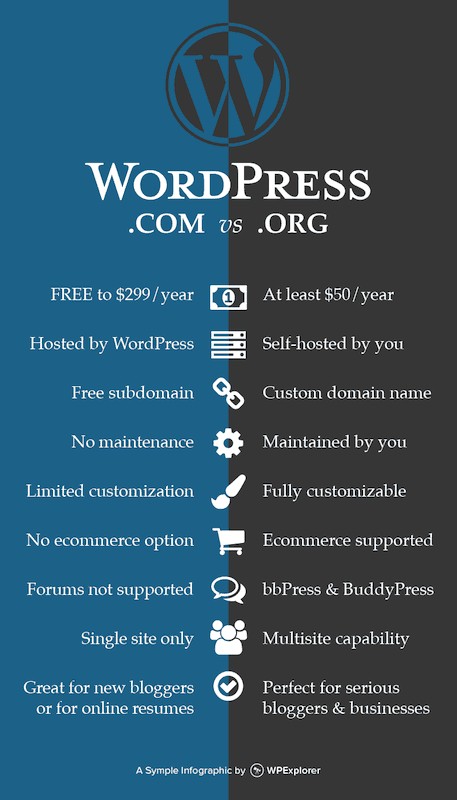
In the .com version you have very few options and don’t allow to change settings or choose a custom domain name. For a custom domain name you should pay extra. With the .com option ,you can’t upload plugins and themes from outside of WordPress.
On the other hand WordPress, givers you complete control to download tool and themes from other platforms, customize your blog design, monetize your blogging efforts, and more,
Naturally, it’s suggested to use WordPress.ord when it comes to starting a blog set up for long term success.
Install WordPress with the One-Click Installation Process.
Bluehost automatically one-click installs WordPress right from our hosting dashboard. After you’re done setting up your account password, you’re prompted to pick a theme.
5. Pick your Blog’s theme
After creating a WordPress account and password you need to choose your WordPress theme.
A WordPress theme is a collection of templates, files, and stylesheets that dictate the appearance and design of your WordPress-powered website.
The design of your blog plays a huge role in the success of your blog because it’s the body language of your blog.
How To Choose A Great WordPress Theme
- Simple & clutter free– The simpler it is to read and navigate your site, the better!
- Mobile responsive – Your blog needs to look great on mobile as well, this is non-negotiable.
- Optimized for speed – Your blog needs to load quickly to keep visitors engaged
- SEO ready – It should be built with search engine optimisation in mind
- Easy to customize– Ideally you can change the layout or colours in a couple of clicks
- Built in shortcodes – This makes it easy to style your blog posts
The great news is there are thousands of free WordPress themes that you can choose from.While they might not have all of the best features and support, they are free.
Install A New Theme For Your Blog
Here’s how you can install a new theme for your WordPress blog:
First, log in to your WordPress account (admin page).
You can always access your WordPress login page by going to
yourdomainName.com/wp-admin
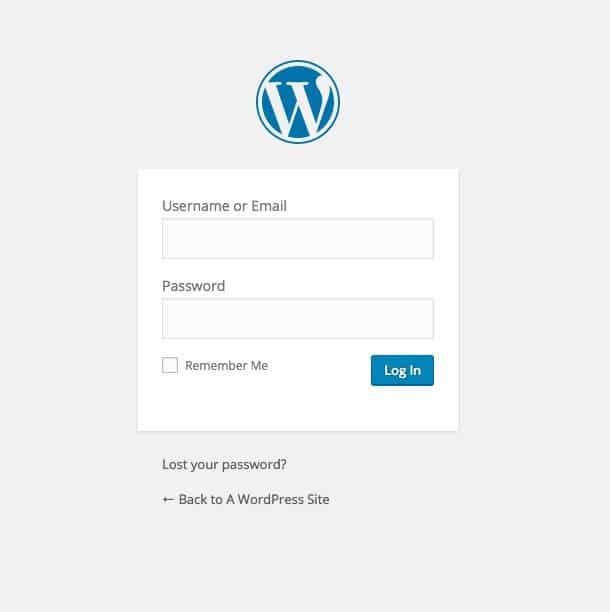
Next you have to fill in the login and password.
After successful logged in your dashboard look like this type
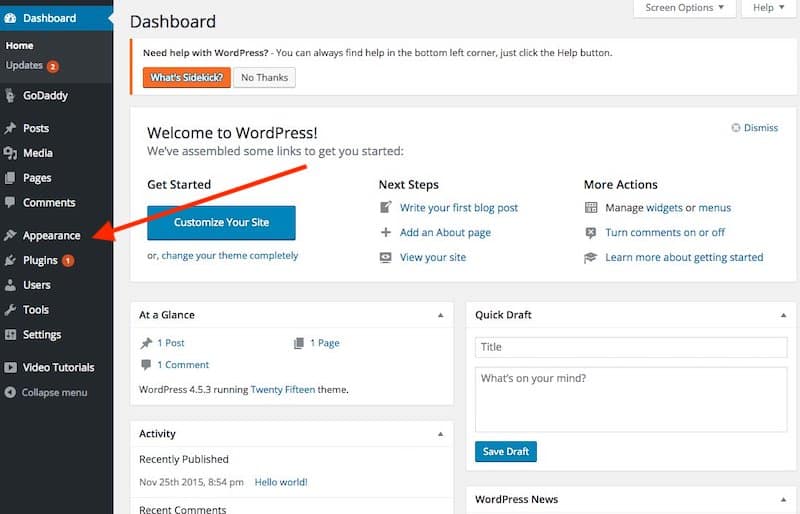
Next step click Appearance option from the sidebar menu,
Next select the Theme option from the Appearance section.
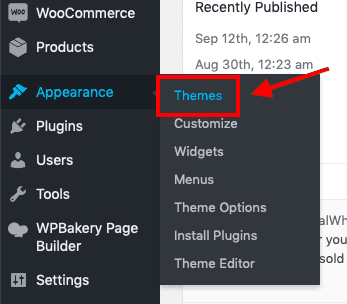
To find a WordPress do that just go to Appearance > Themes > Add New
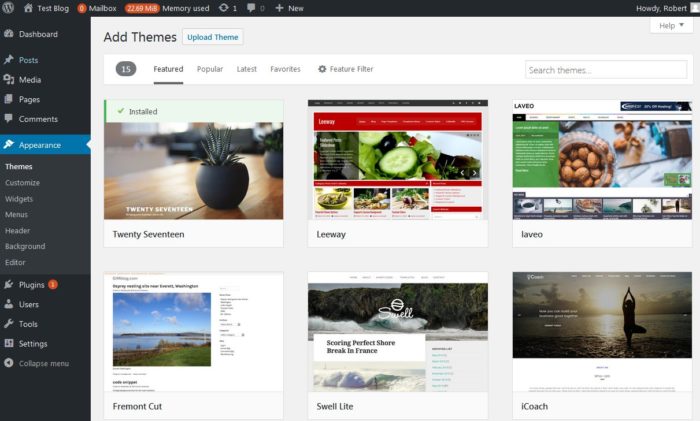
You can scroll down and preview as many themes as you want before picking one for your blog.
If you like a particular theme, you can click on the “Install” button.
Congratulations, you now have a WordPress site with a new theme installed.
6 – Writing Your First Blog Post
Now comes the fun part, it is time to start writing your first post!
Writing & publishing your first blog post might seem scary but I’m going to guide you through the process.
First of all login to your WordPress admin dashboard (yourdomain.com/wp-admin) and then go to Posts > Add New.
You will be presented with a screen like this-
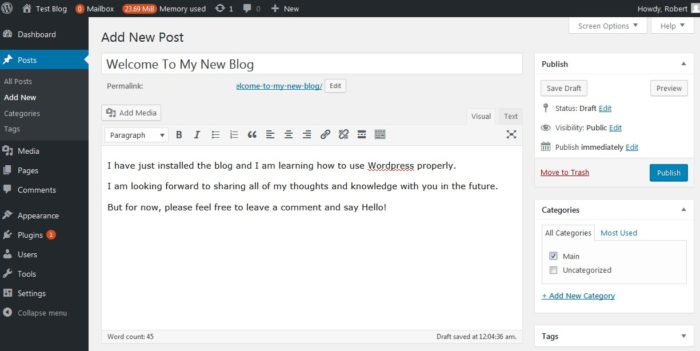
Let me explain exactly what you are seeing here-
- Title Area: This is where you write the title of your blog post
- Add Media: This is where you can upload images/gifs/videos
- Content Area:This is where you write the main content of your post with text formatting tools above
- Publishing: This is where you control if your post is published and live to the world or you can choose to schedule it in advance.
- Other: Choose or create a relevant category for your post or upload a featured image. If you don’t know what tags are then don’t worry about them.
Feel free to write anything you want for your first blog post as you get used to the WordPress system and learn to use it’s features.
Here is an example post-
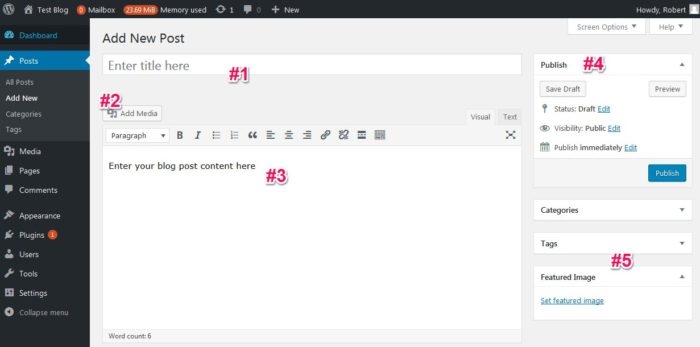
Once it is done, just click on the blue Publish button and Bravo!
You have just written and published your very first blog post!
This is just a test Blog.
Now give yourself a pat on the back and take a break because you have just started your very first blog! Congratulations!
Next section
Install WordPress Plugins.
7.Install your WordPress Plugins.
As we Know WordPress is open-source, we will customize our site in an endless amount of ways ,when we need it .
Let’s start with WordPress plugins.
WordPress plugins are sets of tools that integrate with your blog and extend its functionality and feature set.
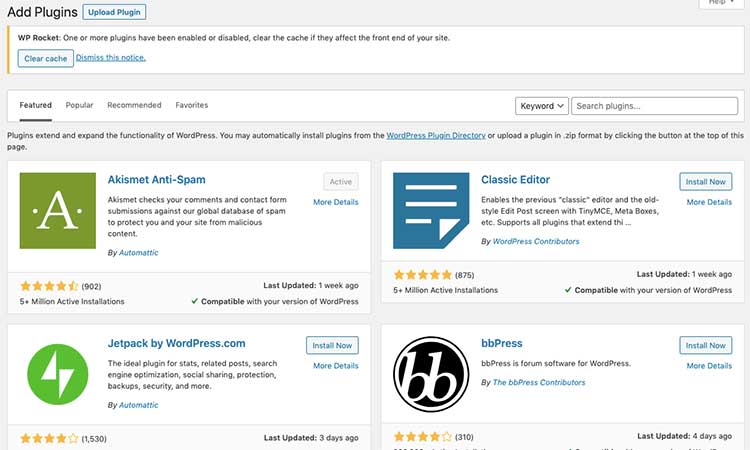
WordPress offers thousands of plugins with different functions, including everything from email marketing and security plugins and SEO tools and performance plugins and social share plugins and Backup plugins.
These tools make learning how to start a blog pretty easy, as they perform a lot of cool tasks without needing any coding knowledge.
We should ensure that without requirement no need to install any plugin because these tools will slow down your site and can conflict with each other during updates.
1.Asset CleanUp-
This plugin allows us to remove certain parts of code that don’t need to load on every post or pages. Just like that , on ecommerce HTML and CSS files were loading on every blog post even there only need on two pages. To use this plugin, you can easily select which part of code to keep and which to remove based on pages, posts, and other types of content.
1.Page Speed Booster.
2.Easy table of Content.
3.WP Rocket-When your blog loads slowly, many people will come and bounce back which ultimately affects your Google rankings. Google favors blogs that load content fast.
WP Rocket is an all-in-one plugin that speeds up your blog by caching your pages, minifying HTML, CSS, and JavaScript, and compresses your files.
4. Yoast SEO-To start a blog and make money online, your content must be high-quality so that people can engage. Also, your content must be findable by searchers on search engines. The Yoast SEO plugin helps you to optimize your blog posts with relevant keywords so that search engines can find and rank your content better.
5.Social snap or SUMO
If you want your blog posts to generate more social shares or you want to capture emails of your target readers, then you need these WordPress plugins. Of course, to grow your blog following, people should be able to share your blog posts with their friends and followers.
6.Convert PRO: ConvertPro is also another well-known WordPress opt-in form plugin to help you collect email addresses of your readers so you can continue to engage with them even after leaving your site. The plugin has drag-and-drop features so you can create pop-ups easily.
7. JetPack: Jetpack is perhaps not a new word for you if you have been following WordPress news. This is one of the most popular WordPress plugins developed by Automattic, the company that owns WordPress.com.
Jetpack can be used on a variety of blogs and websites from business to magazine websites, and many others.
When you install Jetpack, you rest assured of your safety against spammers, malware, and brute force attack.This means that your blog is secured against unwanted intrusions. Besides, you can manage multiple blogs from one dashboard with Jetpack.
8.Set Your Blog Up for SEO Success
You must have read about (and if not then be prepared: on-page SEO and on-page SEO, search intent, keyword research, and everything required to rank better in the search engine results pages.
I am going to show you the SEO basics so you can set up your blog for SEO success.
First things first…
Make your blog findable by Google
This is also simple. You just need to keep the following unchecked.
Check the image below.
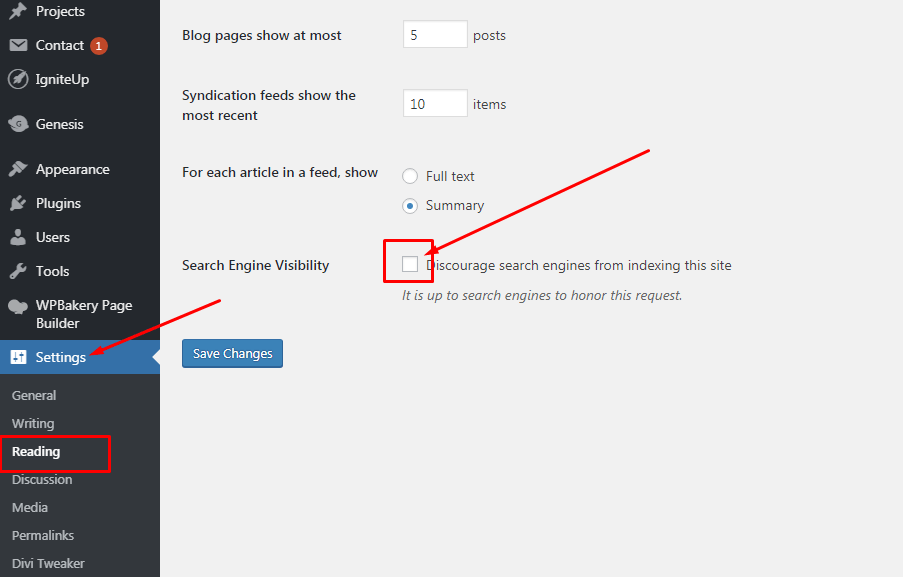
To make your blog visible to search engines, you must make it indexable.
- From your WordPress dashboard, go to Settings in the left-hand navigation pane.
- Click Reading
- Keep the ‘Discourage search engines from indexing this site” box unchecked- it’s usually unchecked but just make sure you confirm.
This is my first time pay a quick visit at here and i am really happy to read everthing at one place