How to Start a Website (Best Guide for Beginners) in 2021
How to Start A Website – If you think “ starting a website” is a difficult task. Then you are wrong , in fact right now, it’s a very easy task to even for everyone . Today , you don’t need to know web development or have any coding knowledge.
Right now, you’ll learn how to start a website from the beginning, step-by-step.
Before we get into the actual steps to follow to create your own website, let us quickly review some popular questions about starting a website.
How much does it cost to make a website?
Today the starting cost of starting a website is very low, even $2-$5 per month!.Is this costly. You don’t need to appoint a web developer for coding. Now just follow the instructions in this tutorial to create your own awesome website within 30 minutes.
Can I start a website for Free?
Why not, there are many free website builders like Wix, WordPress, Blogger or many more, creating a website free of cost but there is a warning.
These website builders make it easy to build a basic website for free of cost but after some time , they charge you a monthly fee to keep the website live or customize or monetize your website or many more ways to charge you.
In other words, this is not a good option for beginners to create a website for free but you have to pay a considerable amount later.You have to avoid this . All costs are pre-planned and not hidden charges in our guide.
How easy is it to set up a website?
It’s easy as 1-2-3. Start now and in about 30 minutes you’ll know how to build a website like the one demonstrated above.
Your website will be based on WordPress and we’ll show step-by-step how to make a website that looks good on both desktop and mobile devices.
To make this process easier for you, you can submit your questions in the comments below and one of our professional web designers will help you out.
What make a Website
To keep simple or easy ,we’ll divide 4 parts to creating a website: domain name, hosting, content management and design.
- A domain name – a unique name for your site like ahad19.com
- Website hosting – a company to host your website so that it’s available on the Internet.
- Software to build your website – in this example we’ll use WordPress
WordPress is a free Content Management System (CMS) that sits on your web host. It’s a bit like the operating system for your computer, and allows anyone to make, design, write and manage their own website without knowing any code. The platform powers 25% of all websites (including CNN, NASA and this site!) and is totally beginner friendly.
Confused? Don’t be! We’ll be using Bluehost who take care of everything from the domain name to design templates. The best thing is their 1-click install for WordPress, so you’ll be set up and ready to start posting for the world to see in no time! 😀
Why Bluehost? 6 main reasons:
1. Affordable (from £3pm)
2. Reliable (99.9% uptime)
3. Free domain name, email addresses & 1-click WordPress install
4. Brilliant 24/7 support and training guides
5. 30 day full refund policy
6. Officially recommended by WordPress
To create a website, you need to follow these 4 simple steps.
Follow these simple steps for “How to Start a Website”
1. Choose a Website Hosting service provider and Register a Domain name
A domain name –You have to choose a unique name for your site like ahad19.com. A domain name is what people type into their browser to view your website. Like Google.com is a domain name. You can also use it for email, such as you@ahad19.com.
There’s a wide range of domain name extensions available, including .com, .org, .net, .info, .biz.us,guru etc.
Domain name extensions .com is the top-level domain that’s more inclusive and mostly favored by search engines. So your first preference will be .com domain name extensions.
Here are some other things to consider when choosing a domain name:
- You have to try to choose names that are not difficult and complex to type. Domain names should be memorable and aligned with your vision or brand. Here .dot com extensions are the best option.
- Domain names should be easy to spell and pronounce so people will not confuse them with difficult spelling.
- Don’t use numbers and hyphens in your domain because it can confuse people.
we’ll register your domain and choose a web hosting company to launch your Website.
Now Follow this step-by-step guide to register your own domain name along with your web hosting plan:
Step A: Visit bluehost.com.
Click on the “Get Started” CTA button on the homepage.

Step B: Choose Your Web Hosting Plan.
On the next page, you will see four different shared hosting plans.
You will see four plans include Basic, Plus, Choice Plus, and Pro.
All these shared hosting plans are suitable for a new website, if you just started ,you should choose the Basic Plan.
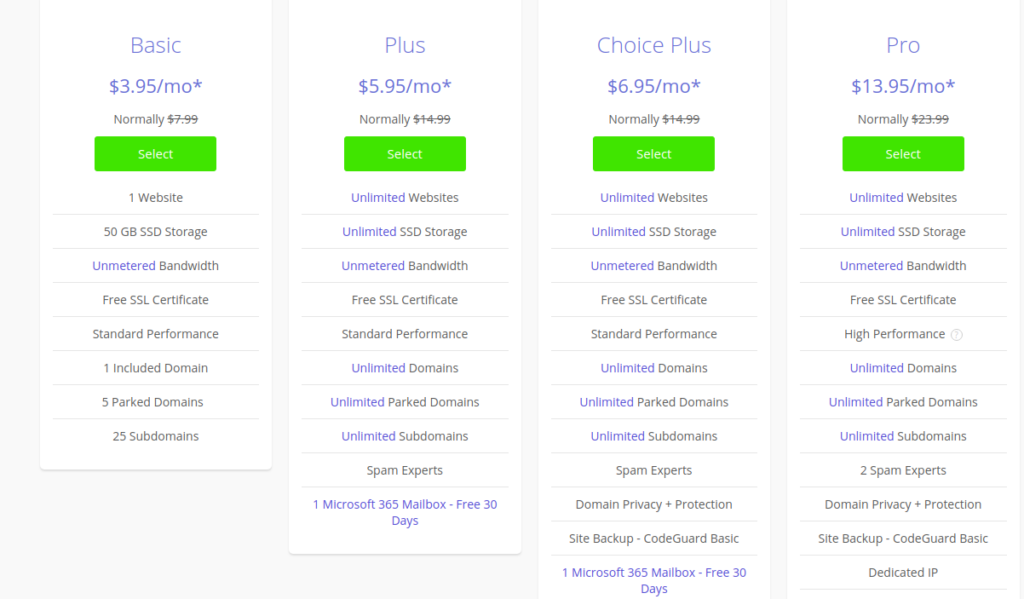
Step C: Enter Your Domain Name.
Now, after you choose your hosting plan,
your next page will be directed to a new page where you will be asked to enter your custom domain name.
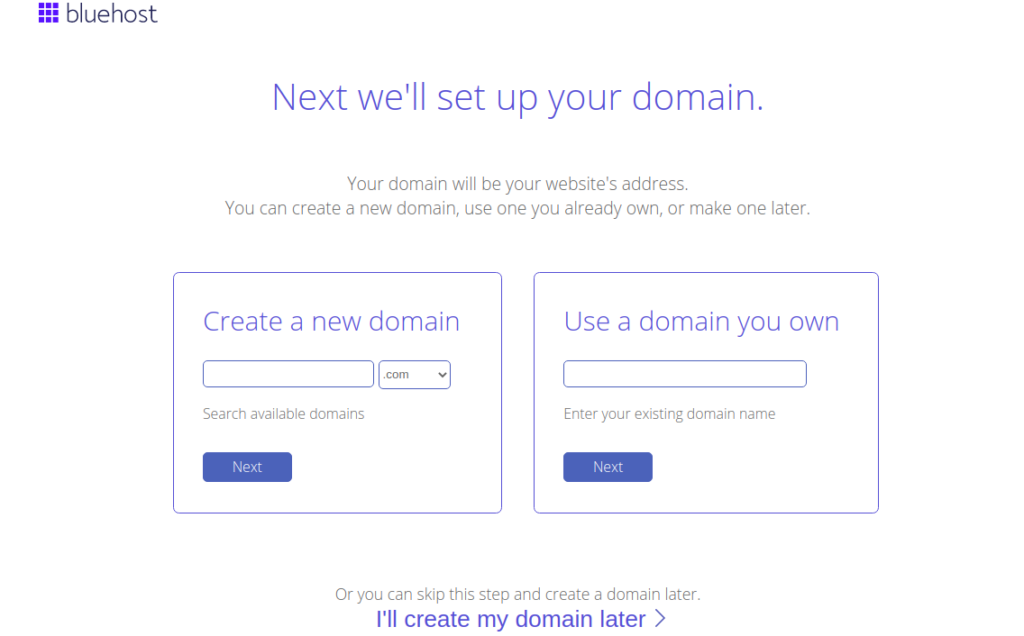
If it’s not available, you’ll be told to try another variation. Consider changing a word , using hyphens (-), adding a number or pick a different extension.
Don’t stress if you can’t think of the right domain name now. You can click the “Choose Later” link at the bottom. Names often pop into my head as I build my sites, and it’s also easy to move an existing website to a new domain. Today is about getting the site live!
If your domain name is available, you’ll see the “Create your account” page.
Step D: Enter Your Details.
Here are the “Account Information” details you need to enter to create your account.
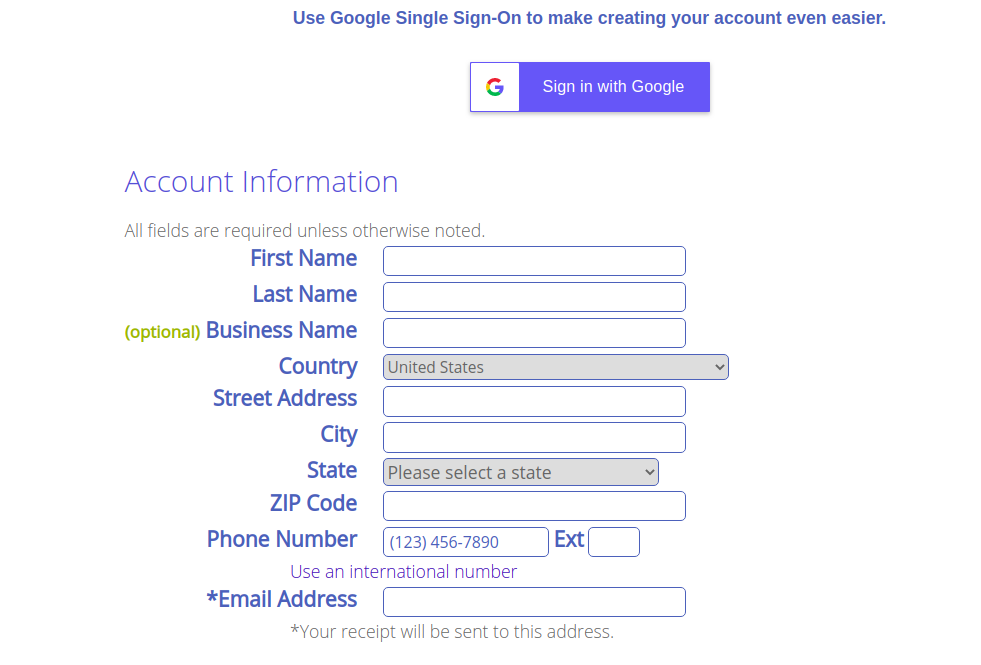
After fill Account Information scrolling down, you’ll see the “Package Information” section.
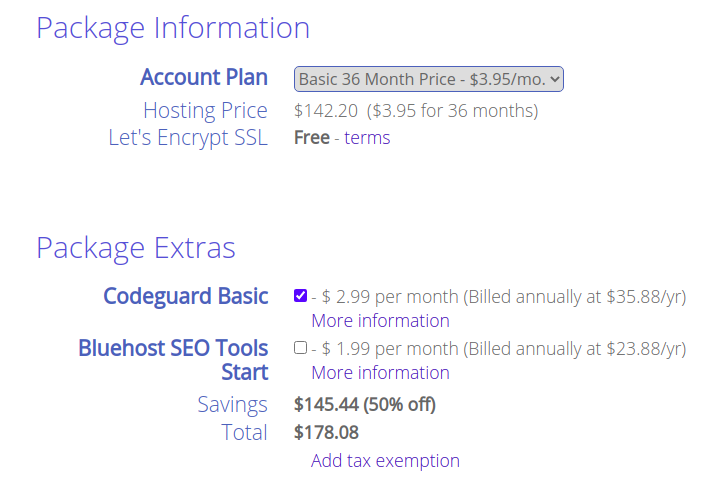
here you will see 12,24,36 or 60 monthly plan . You will see longer terms get better pricing option. now you have to decide which plan best for you. I’d say go with the “Prime 36 Month Price” to get the lowest possible monthly price.
In the screenshot above, there’s another section called “Package Extras.”
You have to uncheck all Package Extras option for new website.
Finally, pick your payment option. You can choose to make the payment via credit card or PayPal.
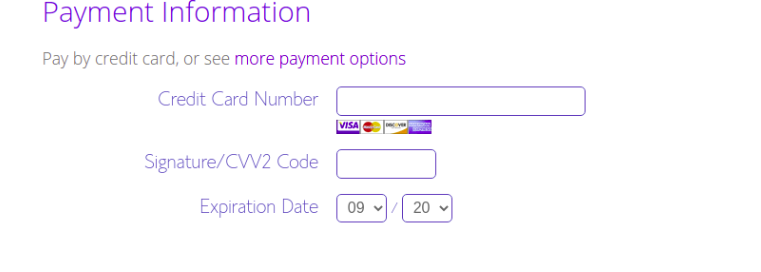
After successful payment.
Congratulations – you’ve set up your hosting for the first time.
2.Choose a WordPress theme and Designing Your Website
Now you’ll be asked to choose the initial theme design for your new site!
Usually, what is the first thing you see prospective customers on any website.
That is the design of your website. Poor design is a major turnoff for customors.
So we have to be extra caution on website design. Because 75% of website credibility stems from its design. And 88% of users may lose any website if a user feels a bad experience with your website.
That’s why!
We cannot afford to compromise on your website layout and design.
Right to say “ the first impression is the last impression”
1. User-Friendly & Mobile-Friendly.
Today the first demand of any website is that it should be user-friendly and mobile friendly. So that any user can easily find what they want on your website.
As we Know most people spend around 70% + of their time online on a mobile device . so mobile optimization for your website is very important because 70% of all website visitors come from mobile devices.
2. Website Loading Time.
What will you do ? if a website loading time is high. You may close that website.
This is one of the problems that websites face today: slow loading times.
One of the problems that website’s face today is slow loading times.
Every year, around more than $2.5 billion lose businesses because of slow website loading. That’s why your website needs to ensure a fast loading website to keep customers engaged. More than 53% of users leave a mobile website if it doesn’t load within 3 Seconds.
3. Use Right Visuals.
Now every business needs to add visuals to their websites to align with the changing preferences of the audience. If a site that has videos users spend 88% more time on that site, according to statistics.Clearly, adding visuals is a great way to see customer interest.
You know it also helps you to engage your users,and enhance your chances of conversion. If you conversion will improve, ultimately impact your income.
Now choose WordPress Theme.
Hover over the panel and then click “Use this theme”. It can take a few minutes to be applied.
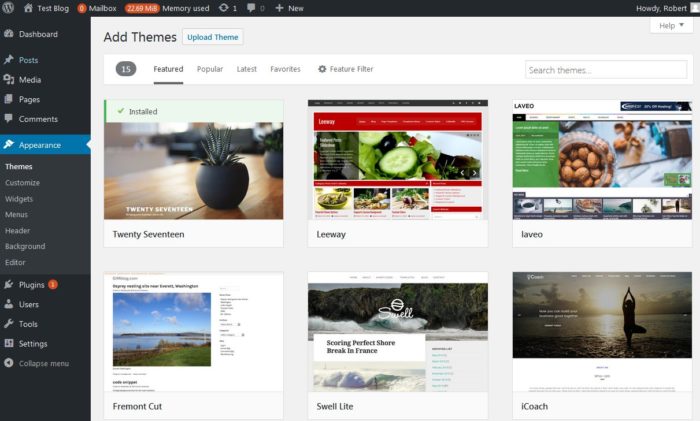
In the meantime, check your email inbox to verify your account, activate your domain name and get details for accessing your control panel.
If you go to view your site now, it’ll likely show a holding page as your website can take a few hours to go live across the internet.
This is a good chance to start exploring WordPress and perhaps even write some content!
3. Add some content
On your Bluehost control panel click “Login to the WordPress” to get going.
WordPress makes it easy to start writing content that looks great. Clicking on “Posts” > “Add New” will open up the editor window, which allows you to build, format and write your post without any need for code.
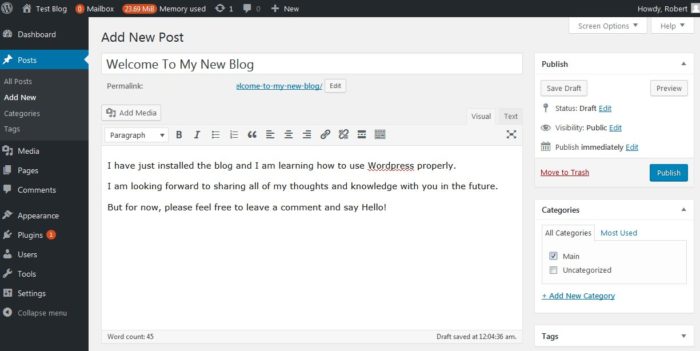
Once you have a couple of articles published on your website’s topic, there are endless opportunities to start growing your audience and even make some money!
To learn more about what you can do with WordPress and how to use it, read First Steps with WordPress. You can also reach out to Bluehost support 24/7.
How to get traffic today!
When your website is online and publishing high quality content, now the most important thing is to get visitors(traffic) to your website? Look at some practical ideas to get you off the right direction.
You have completed the first step, building a website . Now, you need to start planning for the post lunch steps – Grow your traffic, Monetize your website. You will need to work hard on your new website to get it in front of users.
Even if you have money , you have to plan a promotion campaign and launch.
You can pay for advertising and monitor how many visitors come on site daily.
Our advice , you don’t need to spend thousands of dollars per month for paid advertisements. Now what you can do to promote your website for free.
Guest posting
Guest posting- You have to strictly start following your competitors. Read what they write about, try to benefit from their exposure. If you know information about your comman field, you can write about it in better ways. so ,do not be afraid to get their contact information and ask for a Guest post.
For Guest posting, you need to write something unique, you will provide value to the other blog. You can ask the site admin to add a link for your website. Hopefully , you will be allowed to mention your business or website. Guest posting allows you to expand and reach new people that are new for you.
Social media
Social media platforms are a great resource for promoting your website.
Facebook, Instagram,Twitter , reddit .. and the many more social media networks out there are great promotional platforms. You need to share your content, others also share your content and don’t forget to contribute as well.
In social media platforms, you have to follow others and others will follow you. Show them your website , content , every new post and do not forget to add a social media icon on your website. Also , you need to add a social media bar on your website to share your content more easily. New study says that 50%+ website traffic comes from social media.
Email promotion
Email promotion is the easiest way to promote your website. This is also less costly . If you’re sending a lot of emails, make sure that you must include a signature in email. A simple email signature can be expanded with links to your latest , blog post or your site’s specific items. You should not ignore this, because someone will remember your website name or click on the link to read more.
Quora
Quora is a place to gain and share knowledge. It’s a platform to ask questions and connect with people who contribute unique insights and quality answers. When you tried searching for an answer, the chances are Google has returned a link to Quora.com.
In the Quora platform, you have the following questions on Quora, sooner than you get answers, you will get a chance to write answers. In this platform, you are allowed to discuss your business and share your articles, be careful spamming is not allowed. If you are spamming , your account will be suspended.
For example, if you have an article that answers a part of a Question, now you should make sure to mention a link in that answer when writing a unique answer on Quora. And it was helpful for users, and if you’re lucky enough, your answer will be among top ones that will also show on Google, and that will help you to promote your website.
Start commenting on other websites
Commenting on others articles or blog posts is a strong promotional activity for any website. So when you read others articles, don’t forget to leave valuable comments for that. When possible mention your Blog or website or even include a link to a resource from your website.
Collaboration
You can start collaboration with other people, similar to guest posting. But in collaboration it does not end after guest posting. This is a give and take situation. You can help each other by word of mouth, comments, and social media sharing. You will exchange ads, banners on each other’s website.